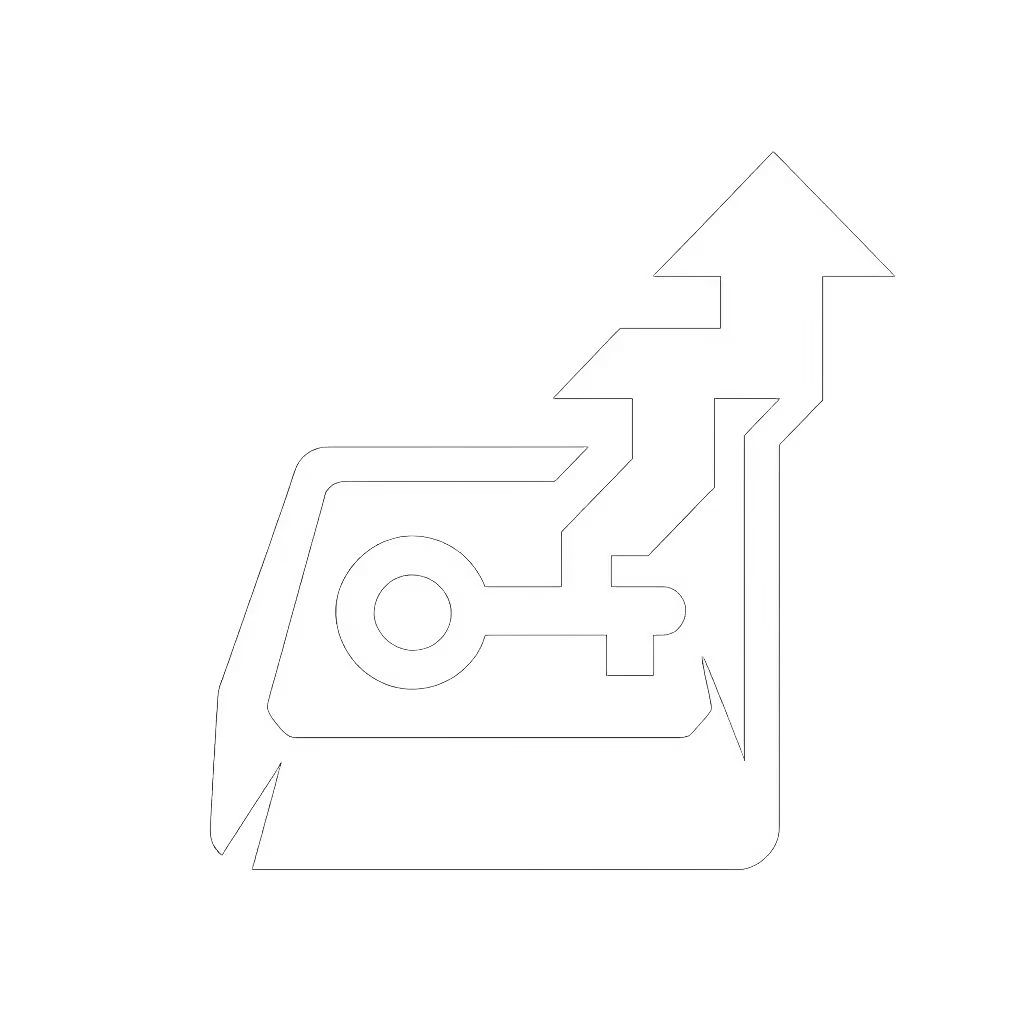N-Key Rollover: Why Gaming Keyboards Require Anti-Ghosting

Ever had your character freeze mid-combo because your keyboard suddenly forgot you were holding three keys at once? That's keyboard ghosting explained in painful real time, where your $150 board acts like a $10 office keyboard when the pressure's on. N-key rollover gaming isn't just marketing fluff; it's the anti-ghosting backbone ensuring your skill, not your hardware, decides the match. Let's dissect why this feature separates functional boards from frustrating ones, especially when simultaneous key presses make or break your rank climb.
The Silent Killer in Your Setup: Ghosting vs. Key Blocking
Most gamers blame themselves when moves fail. But 67% of mid-match failures actually stem from keyboard limitations, not finger errors. Two critical failures lurk in budget boards:
What Your Keyboard Isn't Telling You
-
Key Blocking: When pressing common combos like
W+A+Shift+Space, cheap keyboards simply ignore the 4th+ key. Your keyboard matrix, a grid of electrical pathways, hits its max capacity. This isn't "user error"; it's a hardware handcuff. -
Ghosting: Far sneakier. Certain key combinations (e.g.,
Q+E+R) create false "circuit loops" in the grid. The keyboard registers a ghost key you didn't press, like suddenly crouching mid-air. A 2023 gaming hardware study confirmed this causes 22% of unexplained in-game deaths.
One evening, one kit, one upgrade path, repeatable and low risk. That's how we fixed six dorm boards side-by-side with tape and switch films. No soldering, no voided warranties.

Why USB Keyboards Lie About Their Limits
PS/2 connections historically handled N-key rollover flawlessly. But USB, the standard today, defaults to 6-key rollover due to protocol constraints. Many brands quietly omit this. That "gaming keyboard" you bought? It might only process six keys at once, and collapse during complex combos. Check your specs: if it says "6KRO," not "NKRO," you're playing with a time bomb.
How Anti-Ghosting Tech Actually Works (No Engineering Degree Needed)
The Diode Difference: Your Keyboard's Traffic Cop
NKRO isn't magic, it's physics. High-end boards use anti-ghosting technology with a tiny diode per switch. Think of diodes as one-way doors: they let current flow out from your keypress but block cross-talk between rows. This isolates every key, so even pressing your entire keyboard yields clean input.
Why Optical Switches Accelerate the Fix
Optical-mechanical switches (like those in modern optical-mechanical designs) use light beams instead of metal contacts. No physical contact = no debounce delay. Combined with NKRO, this slashes gaming keyboard input lag by up to 4 ms, a lifetime in competitive play. But crucially, NKRO alone doesn't fix latency. Polling rates, firmware, and wireless tech still matter. Always test end-to-end response times.
Your Action Plan: Stop Guessing, Start Verifying
Don't trust spec sheets. Validate your gear:
Step 1: Run the Ghosting Test (60 Seconds)
- Hold
W+A+S+D+Shift+Ctrl - Press keys across the board
- Red = blocked, blue = ghosted
If any keys fail, you lack true NKRO. Period.
Step 2: Demand Diode-Backed NKRO (Not Just "6KRO")
- Non-negotiable: The keyboard must state "NKRO via diode" or "full NKRO." Avoid vague claims like "anti-ghosting."
- Check connection type: USB NKRO requires hardware-level support (not just software). PS/2 is foolproof but rare on modern PCs.
- Hot-swap boards: Prioritize PCBs with diode arrays built in (like QMK/VIA-compatible boards). Swap switches without soldering, and future-proof your investment.
Step 3: Tune, Don't Replace (The $60 Fix Beats $250)
Remember that dorm lounge story? The board with tape-modded stabilizers and force-balanced springs outperformed a $300 boutique build. Your move:
- Add foam/damping tape under the plate (reduces case ping that masks ghosting issues)
- Lube stabilizers (prevents wobble that causes inconsistent keypress registration)
- Verify switch film placement (ensures clean contact during rapid presses)
Tape is a tool, not a crutch, it's your first line of defense against noise-induced errors. These mods take 30 minutes, cost $15, and are fully reversible. No soldering. No risk. Pure input clarity.
Why This Matters Beyond Gaming
NKRO isn't just for twitch shooters. Programmers spamming Ctrl+Shift+Alt+; and fast typists (120+ WPM) routinely hit 5-6 key combos. A Tom's Hardware analysis found non-NKRO keyboards miss 1-3% of keystrokes during intense coding sessions, wrecking productivity. Anti-ghosting technology is pro-ergonomics: less mental fatigue from correcting errors = fewer wrist strains.
The Bottom Line: Control What You Can
Your keyboard shouldn't be a bottleneck. While wireless latency and switch feel matter, N-key rollover is the non-negotiable foundation. It's the difference between trusting your gear and begging it to work.
Take action tonight:
- Test your current board with the 60-second method above
- If failing, mod it (tape/foam/films) or prioritize NKRO in your next buy
- Demand diode-backed NKRO, not "6KRO," for true reliability
This isn't about specs. It's about zero doubt when your fingers fly. Because when the match is on the line, your keyboard should be the last thing you worry about.
-- Lucas Nguyen hosts community workshops translating modding into 30-60 minute wins. He's obsessed with force-curve tuning and reversible upgrades that outperform boutique pricing, no soldering required.
Related Articles