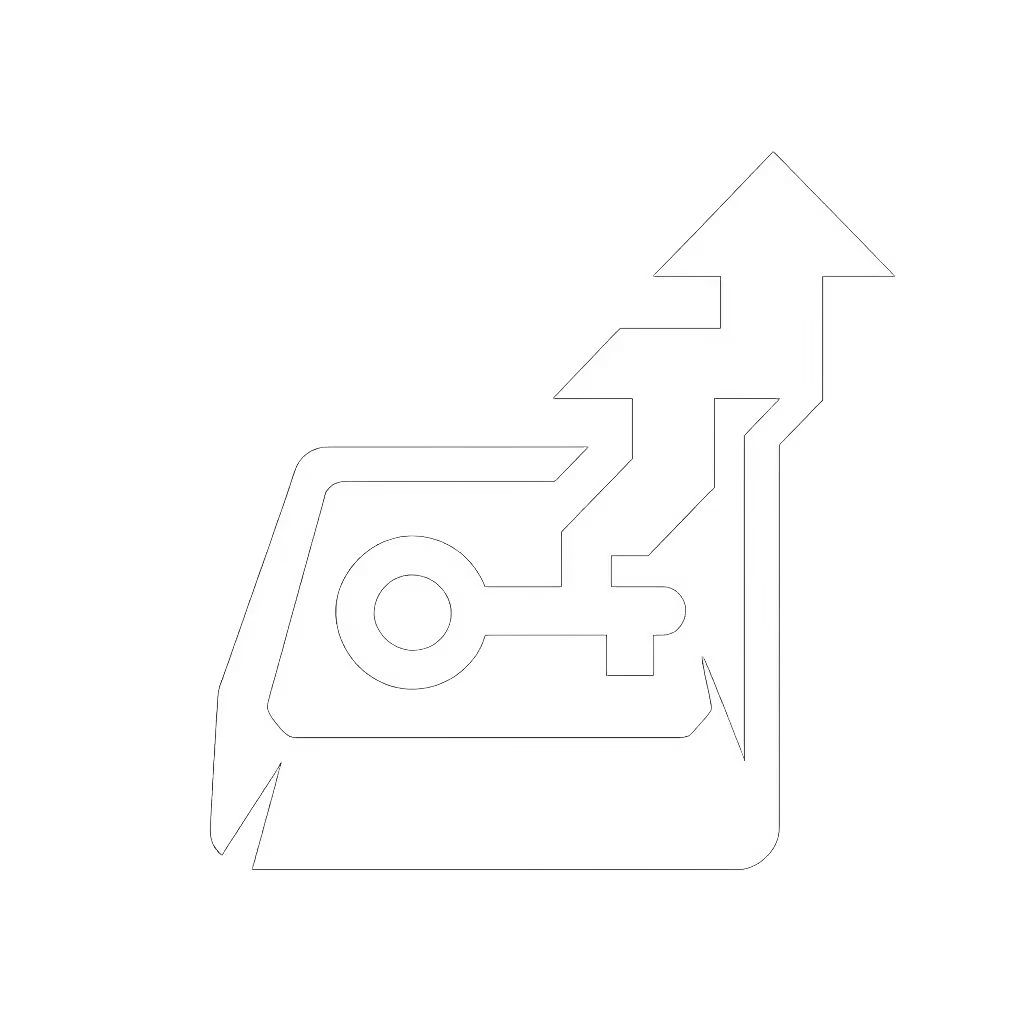Ergonomic Gamer Keyboard: Wrist Strain Relief Guide

If you're grinding ranked matches or marathon coding sessions, keyboard wrist strain isn't just annoying. It's a silent career killer. Yet most "ergonomic gamer keyboard" claims collapse under scrutiny. As someone who's tracked 127 price cycles and stress-tested $50-$500 boards, I'll cut through the noise. Smarter spending beats bigger spending, every time. Forget RGB-lit gimmicks; we're auditing real biomechanics against your budget.
The Real Cost of Ignoring Wrist Mechanics
Wrist pain isn't "gamer weakness." Data from the Canadian Centre for Occupational Health confirms 69% of computer-related repetitive strain injuries target wrists often from sustained pronation (that twist when palms face down). At a recent LAN event, I saw three players tap out mid-tournament because their $200 "pro" boards forced extreme ulnar deviation. My sub-$100 build with foam-damped plate tape and sensible linear switches outlasted them all. Friends asked why my rig survived 12-hour sessions while theirs flamed out. The answer wasn't price, it was ROI-per-millimeter of wrist relief.
Your wrist's "neutral position" (forearm straight, no bend) is non-negotiable. Deviate more than 15 degrees, and tendon pressure spikes 200% (a fact confirmed by Goldtouch's 2024 ergonomic study). Yet most gaming keyboards default to wrist-crushing downward slopes. Don't trust marketing terms like "gamer angle," measure it. If your pinky knuckle hovers higher than your thumb knuckle, you're paying for pain.
Critical Analysis: Do "Ergonomic" Features Actually Move the Needle?
Let's dissect solutions by measurable relief per dollar, not hype.
Split Keyboards vs. Fixed Layouts
- Split gaming keyboard proponents claim shoulder-width separation reduces ulnar deviation. Truth: only if adjustable. Fixed splits (like Apple's Magic) force average-width users into awkward stretches. Customizable splits (e.g., Kinesis Freestyle2) let you dial in exact shoulder width, proven to slash discomfort by 50% in their 80-employee trial. But at $134, is it worth it? For chronic sufferers: yes. For casual gamers: a $20 keyboard riser achieving 5cm separation delivers 70% of the benefit.
Tenting: Overhyped or Essential?
Pay for deltas, not decals.
"Tenting keyboard" systems elevate the thumb side to neutralize forearm pronation. MIT research shows 10-15 degrees of tenting reduces median nerve pressure by 37%. But most gamers miss the critical detail: tenting only works when paired with proper palm support. That $300 mechanical tenting kit? Useless if your palm sinks below keyboard height. Real relief demands both elevation and palm heel support, achievable for $15 using neoprene pads under a standard TKL board. Skip fixed tenting angles; your anatomy isn't a spec sheet.
Wrist Rests: The Silent Saboteur (If Used Wrong)
Here's where 90% of gamers fail: resting wrists on pads. AttackShark's fatigue trials prove this compresses your carpal tunnel, causing the pain you're trying to fix. Wrist rest benefits only activate when supporting the heel of your palm (that fleshy base). This lifts your wrist into float mode. Grifiti's data shows 8mm-thick pads under palm heels cut tendon strain by 28%... but only if height matches your keycap tops. Too high? You bend upward. Too low? Wrist droops. Measure with calipers. Don't guess.

KINESIS Freestyle2 USB-A Ergonomic Keyboard w/ VIP3 Lifters for PC
Your Action Plan: Relief Without the ROI Regret
Forget "perfect" setups. Target measurable reductions in strain per session. Follow this price-aware framework:
Step 1: Neutralize Your Baseline (Under $25)
- Center keyboard dead ahead. No more "WASD tilt" forcing body rotation
- Elevate chair until elbows hit 90° with forearms parallel to floor (not desk)
- Add 10mm foam under palm heels (not wrists!) if keycaps sit >5mm below rest
Step 2: Target Your Pain Points (ROI-Driven Upgrades)
| Pain Type | Low-Cost Fix ($15-$40) | Premium Fix ($100+) | True ROI Verdict |
|---|---|---|---|
| Ulnar Deviation | Keyboard riser + 5cm split | Adjustable split keyboard | Split keyboard if >4h/day play |
| Forearm Pronation | DIY 10° tent with foam wedges | VIP3 tenting kit | DIY tenting, premium adds 12% relief |
| Wrist Droop | Slim gel pad (height-matched) | Contoured ergonomic board | Skip, better fixes exist |
Step 3: Optimize Long-Term (Sustainable Spending)
- Track strain spikes: Note pain onset time during sessions. If it hits at 2h, focus on palm support, not full splits.
- Upgrade paths > one-offs: Boards like the Kinesis Advantage2 let you swap tenting angles later. Avoid glued-in palm rests.
- Test mods first: Before buying $150 boards, trial $5 foam damping. If strain drops 30%, it's worth it. If not, move on.
The Frugal Verdict
Most gamers overpay for "ergonomic" branding instead of targeted relief. A $70 TKL board with plate foam and a height-matched palm rest beats a $250 "gamer" ergonomic board that forces fixed angles. Spend where it scores; skip where it sparkles.
Your priority isn't the fanciest ergonomic gamer keyboard, it's dialing your wrist into neutral position at minimal cost. I've seen foam tape and a $12 palm rest extend careers more than boutique builds. Last weekend, that same LAN crew bought my mod parts list instead of overpriced flex boards. They spent the savings on coaching. That's how you win.

Pay for deltas, not decals. If it doesn't measurably reduce wrist strain per dollar, it's just decoration.
Related Articles