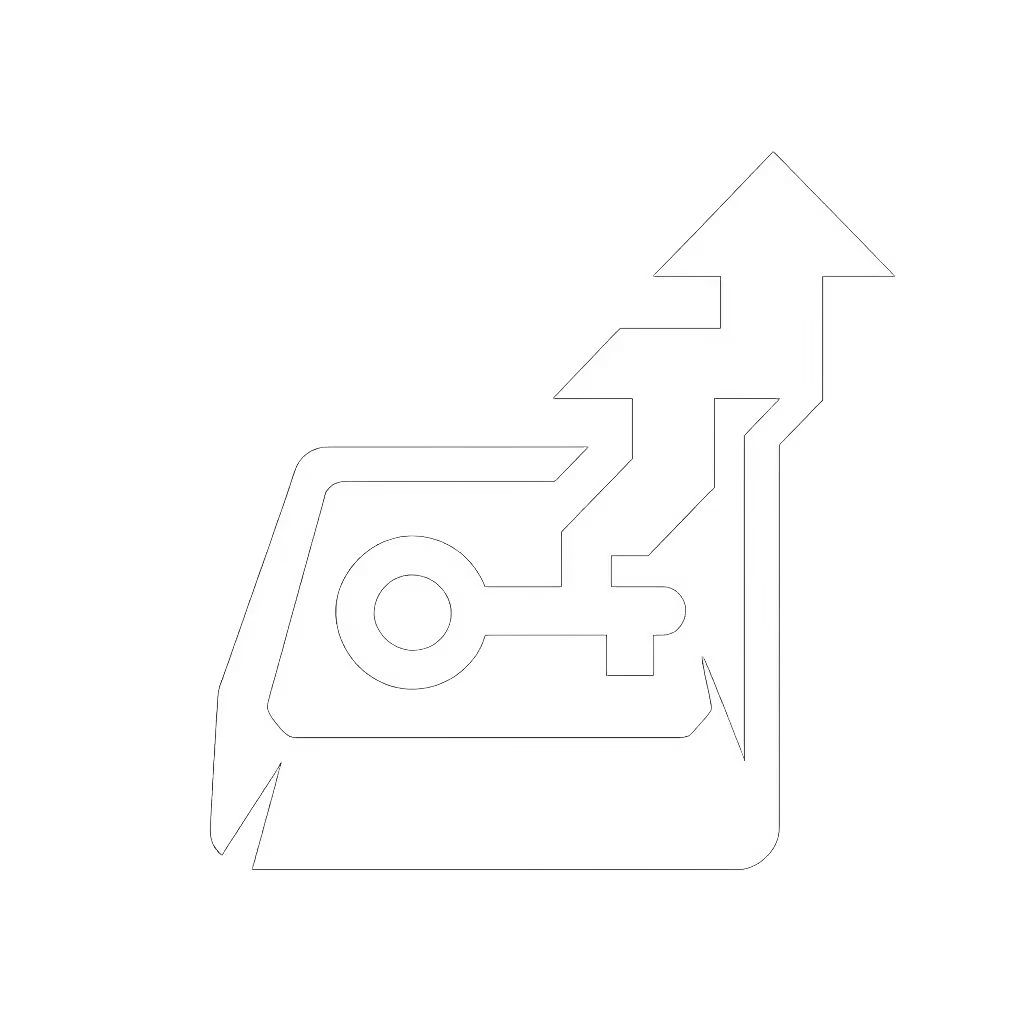Keyboard Anti-Ghosting: N-Key Rollover Guide

For gamers and typists who've ever lost an important match or missed a critical keystroke during a marathon session, understanding keyboard anti-ghosting and N-key rollover is essential. These aren't just marketing buzzwords, but fundamental mechanics that determine whether your inputs register reliably when you need them most. As someone who studies how hands interact with input devices for hours at a time, I've seen how these technical features intersect with comfort to create sustainable performance (something I'll gently unpack through this FAQ guide).
What Exactly is Keyboard Ghosting?
Keyboard ghosting occurs when your keyboard fails to register a keypress because it's still processing previous inputs. Imagine executing a complex maneuver in your favorite game (pressing movement keys while simultaneously hitting ability buttons), and one input mysteriously disappears. This isn't lag from your internet connection or game engine; it's a limitation of how your keyboard scans for keypresses.
Most keyboards arrange switches in a grid matrix. When certain combinations of keys are pressed simultaneously (particularly in diagonal patterns), the keyboard's controller can become confused about which keys are actually pressed. This can lead to two frustrating outcomes:
- Ghosting: The keyboard registers a key that wasn't pressed
- Blocking: Your actual keypress doesn't register at all
This phenomenon particularly affects certain key combinations that share rows and columns in the matrix. For competitive gamers and fast typists, these dropped inputs can mean the difference between victory and defeat, or accurate documentation and frustrating errors.
How Does Anti-Ghosting Technology Work?
Anti-ghosting solves the ghosting problem by implementing smarter scanning techniques. Basic keyboards might only handle 2-3 simultaneous keys reliably, while improved designs offer specific anti-ghosting capabilities:
- 6-key anti-ghosting: Registers up to six simultaneous presses without conflict
- Full anti-ghosting: Handles all standard key combinations reliably
- N-key rollover (NKRO): Registers every single keypress regardless of how many keys are pressed simultaneously
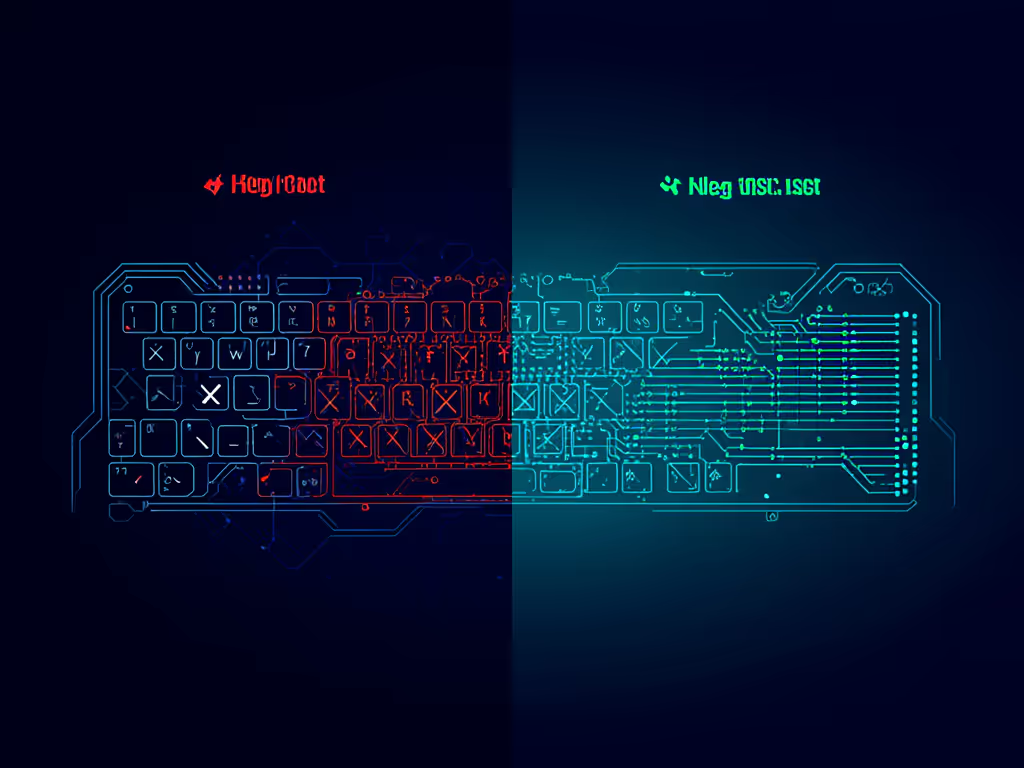
NKRO takes this concept to its logical conclusion. When a keyboard boasts "full NKRO," it means you could theoretically press every key on the board at once and have each one registered correctly. This isn't just theoretical. Certain gaming scenarios (like complex combo execution in fighting games) genuinely benefit from this capability.
Comfort compounding into consistency is the real high score.
6K Rollover vs N-Key: What's the Practical Difference?
The distinction between 6K rollover and N-key comes down to reliability in complex input scenarios. Standard USB keyboards without special circuitry typically offer only 6KRO due to USB protocol limitations. This works for most typing, but it can fall short during intense gaming when you're using multiple movement keys, modifiers, and abilities simultaneously.
Consider these scenarios:
- A MOBA player using WASD for movement while hitting abilities (QWER) and modifiers (Shift/Ctrl)
- An FPS player strafing while jumping, reloading, and using tactical abilities
- A programmer typing complex keyboard shortcuts across multiple modifier keys
When you exceed your keyboard's rollover limit, inputs vanish unpredictably. If you play FPS games, see our best FPS mechanical keyboards for compact layouts that reduce accidental key conflicts. For the "best keyboard for complex combos," NKRO eliminates this uncertainty entirely. PS/2 connections historically offered better NKRO support, but modern gaming keyboards have implemented firmware solutions to achieve similar performance over USB.
How Does This Relate to Keyboard Response Time and Polling Rate?
Many confuse keyboard response time with key rollover capabilities, but they address different aspects of performance:
- Response time: How quickly a keypress is registered after switch activation
- Polling rate: How frequently the keyboard reports its state to the computer (measured in Hz)
- Key rollover: How many simultaneous presses can be registered correctly
A high gaming keyboard polling rate (like 1000Hz) means the keyboard checks in with your computer more frequently, reducing perceived input lag. For an in-depth look at wired vs wireless keyboard latency, see our wireless gaming latency tests. However, even with a high polling rate, a keyboard with poor rollover capabilities will still drop inputs during complex key combinations. These features work together, and optimal performance requires both high polling rates and robust anti-ghosting.
Recent studies indicate that while most gamers can't perceive differences beyond 500Hz polling rates, the impact of NKRO in competitive gaming is measurable in input accuracy during critical moments. This is especially true for those who spend hours in the chair (where consistent input registration becomes critical for maintaining performance).
How Can I Test My Keyboard's Anti-Ghosting Capabilities?
Testing your keyboard's rollover capabilities is straightforward:
- Use an online keyboard tester (many gaming platforms offer these)
- Press multiple keys simultaneously, starting with common gaming combinations
- Observe which keys register and which don't
Try these common problematic combinations:
- WASD plus two modifier keys (Shift, Ctrl, Alt)
- Arrow keys plus multiple function keys
- Entire top row of numbers with modifiers
If keys stop registering as you add more simultaneous presses, you've hit your keyboard's rollover limit. For serious gamers, investing in a keyboard with verified NKRO capabilities eliminates this uncertainty during crucial moments.
Why Ergonomics and Input Technology Go Hand-in-Hand
As someone who studies long-session biomechanics, I've found that technical input reliability and physical comfort are deeply connected. When your keyboard drops inputs during complex sequences, you instinctively compensate: pressing harder, adjusting your hand position, or developing timing workarounds. These micro-adjustments create subtle strain that accumulates over hours.
Sustainable performance starts with neutral mechanics, not just in how your hands rest, but in how reliably your inputs register. For long-session comfort and injury prevention, check our ergonomic gamer keyboard guide. After months of wrist discomfort, I learned that investing in proper ergonomics (like tenting my board and adjusting desk height) worked best when paired with reliable input technology. When you know every input will register consistently, your hands can relax into their natural positions rather than gripping tightly to ensure key registration.
Your hands are part of the build. Treat them as carefully as you select components for your rig.
Final Thoughts: Building Reliability Into Your Setup
Understanding keyboard anti-ghosting and N-key rollover isn't about chasing specs for their own sake. It's about creating an input environment where your physical actions translate directly to on-screen results, without the mental overhead of "Will this input register?"
For competitive gamers, streamers, and anyone who relies on consistent input performance, these features represent the foundation of reliable interaction. When you remove input uncertainty, you free mental resources for strategy and execution, where they belong.
Ready to explore how different keyboard technologies align with your specific gaming needs? Start with our gaming switch guide to match feel and performance to your playstyle.
Related Articles


Gaming Keyboard Update Reliability: Real-World Test Data

Hall Effect Battery Life Comparison: Wireless Power Tested

Best Hall Effect Wireless Keyboard: Battery-Tested Stability